


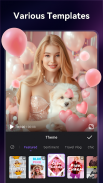




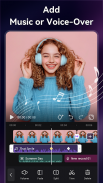
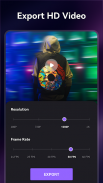



Video Maker Music Video Editor

Description of Video Maker Music Video Editor
Video Maker Music Video Editor is a versatile application designed for creating and editing videos on the Android platform. This app allows users to combine photos, music, and various elements to produce unique video content. It caters to individuals looking to enhance their video editing capabilities, making it an ideal choice for casual users and those wishing to engage with social media more effectively.
The app offers a range of editing tools that enable users to splice, reverse, rotate, trim, split, and duplicate video clips. Users can cut videos into parts and merge images from their gallery or album seamlessly. This functionality is essential for anyone aiming to create polished and professional-looking videos without requiring extensive technical skills.
One of the significant aspects of this video editor is the ability to export videos in high definition. Users can choose to export their projects in 720P or 1080P resolution, ensuring that the final product maintains quality without any loss. This feature is particularly useful for those who wish to share their videos on various platforms where visual clarity is crucial.
In addition to its editing capabilities, Video Maker Music Video Editor includes an extensive library of fully licensed music tracks. Users can select trendy music to accompany their videos, adding a dynamic auditory layer to their visuals. The app also allows users to extract audio from existing videos, enabling them to personalize their background music further. The inclusion of voice-over options offers additional creative possibilities, allowing users to modify their voice into different styles, such as robot or monster sounds.
The app features a variety of artistic subtitles that users can incorporate into their videos. This tool enhances the storytelling aspect of the videos, making it easier to convey messages or highlight important points. The ability to choose from numerous fonts and text styles helps ensure that the text complements the overall aesthetic of the video.
A selection of cute stickers, animated GIFs, and emojis are also available within the app. These elements provide users with the opportunity to add a playful touch to their videos, making them more engaging for viewers. The application includes various themes and unique transitions that can be applied with a single tap, streamlining the editing process and allowing users to focus on creativity.
For individuals creating content for social media, the app offers square themes and a no-crop mode. These features are particularly beneficial for users who want to share their videos on platforms that favor specific aspect ratios. By using these options, users can ensure that their videos are optimized for viewing across different social networks.
The user interface of Video Maker Music Video Editor is designed to be intuitive and straightforward. This aspect makes it accessible for users of varying skill levels. The app allows users to save their projects to drafts or albums at any time, providing flexibility in the editing process. Users can revisit their work and make adjustments as needed, which is a valuable feature for those who prefer to refine their videos over time.
Moreover, the app includes tools for voice enhancement, which can improve the overall audio quality of the videos. This feature is particularly useful for users who want to ensure that their voiceovers or any spoken elements are clear and professional-sounding. The blurred background feature adds depth to videos, allowing the main subject to stand out more effectively.
Video Maker Music Video Editor also supports the creation of slideshows. Users can combine multiple photos with music and transitions to craft visually appealing presentations. This functionality is ideal for commemorating special events, such as weddings or birthdays, as it allows users to encapsulate memories in an engaging format.
The app's capabilities extend to video compression, enabling users to reduce file sizes without sacrificing quality. This feature is beneficial for sharing videos online, where file size limitations may be a concern. Users can also zoom in, speed up, or slow down their video clips, adding dynamic elements to their storytelling.
Overall, Video Maker Music Video Editor combines a variety of tools and features that empower users to create and edit videos efficiently. Its high-definition export options, extensive music library, and customizable themes enhance the user experience. By providing an intuitive platform for video creation, this app enables users to craft engaging content that can capture the attention of their audience.
For those interested in exploring the capabilities of this app, downloading Video Maker Music Video Editor is a straightforward process that opens up a world of creative possibilities for video editing on the Android platform.






























